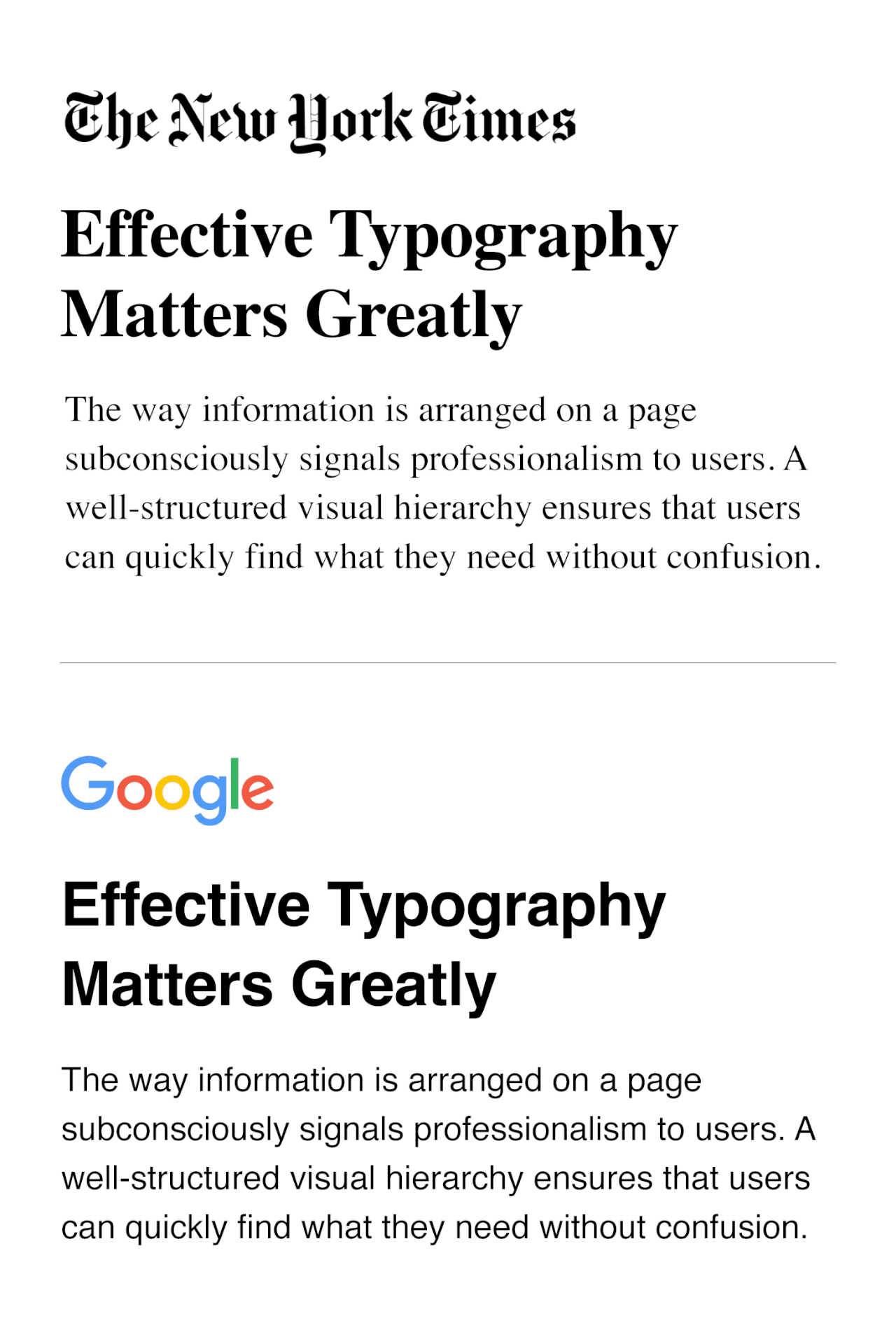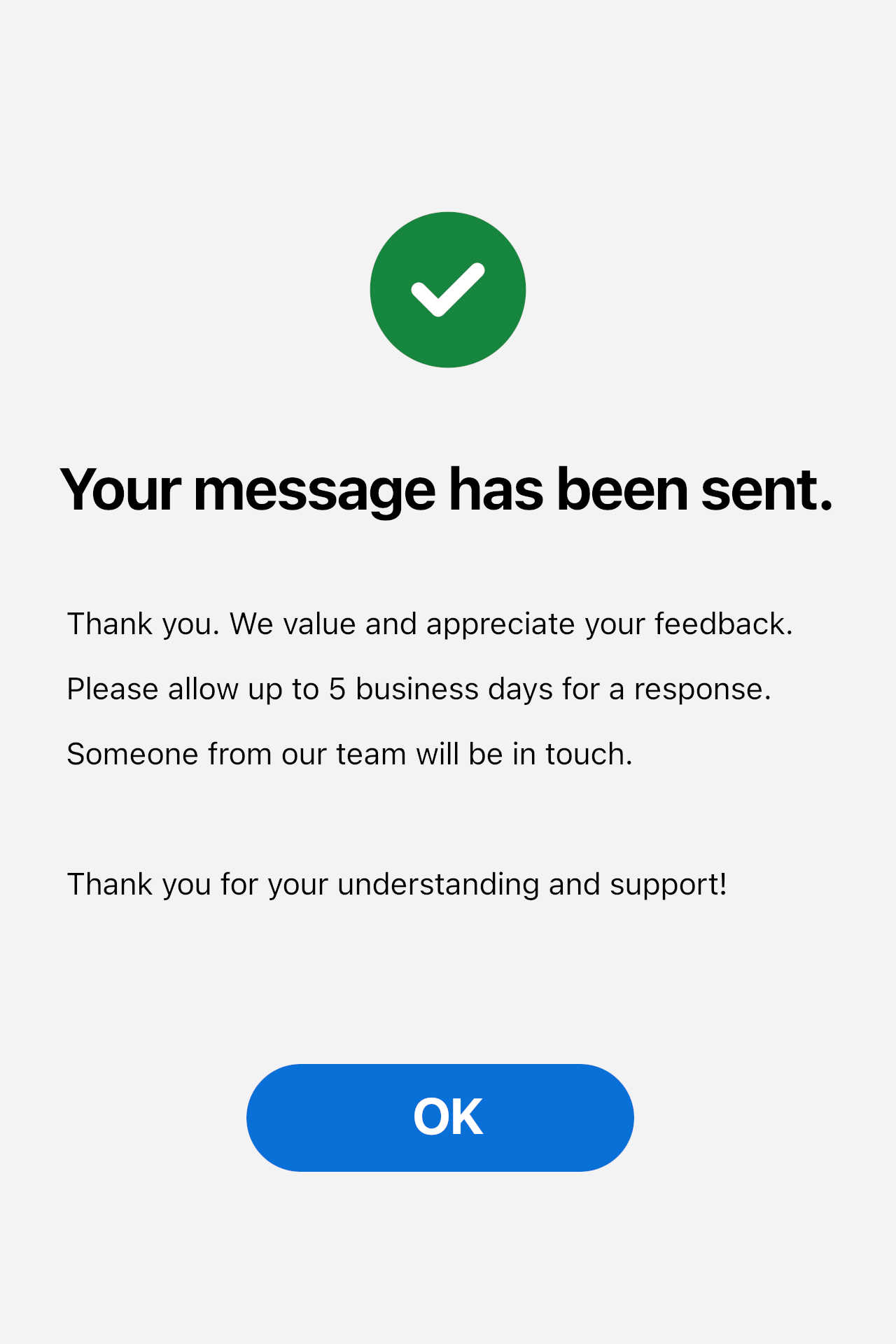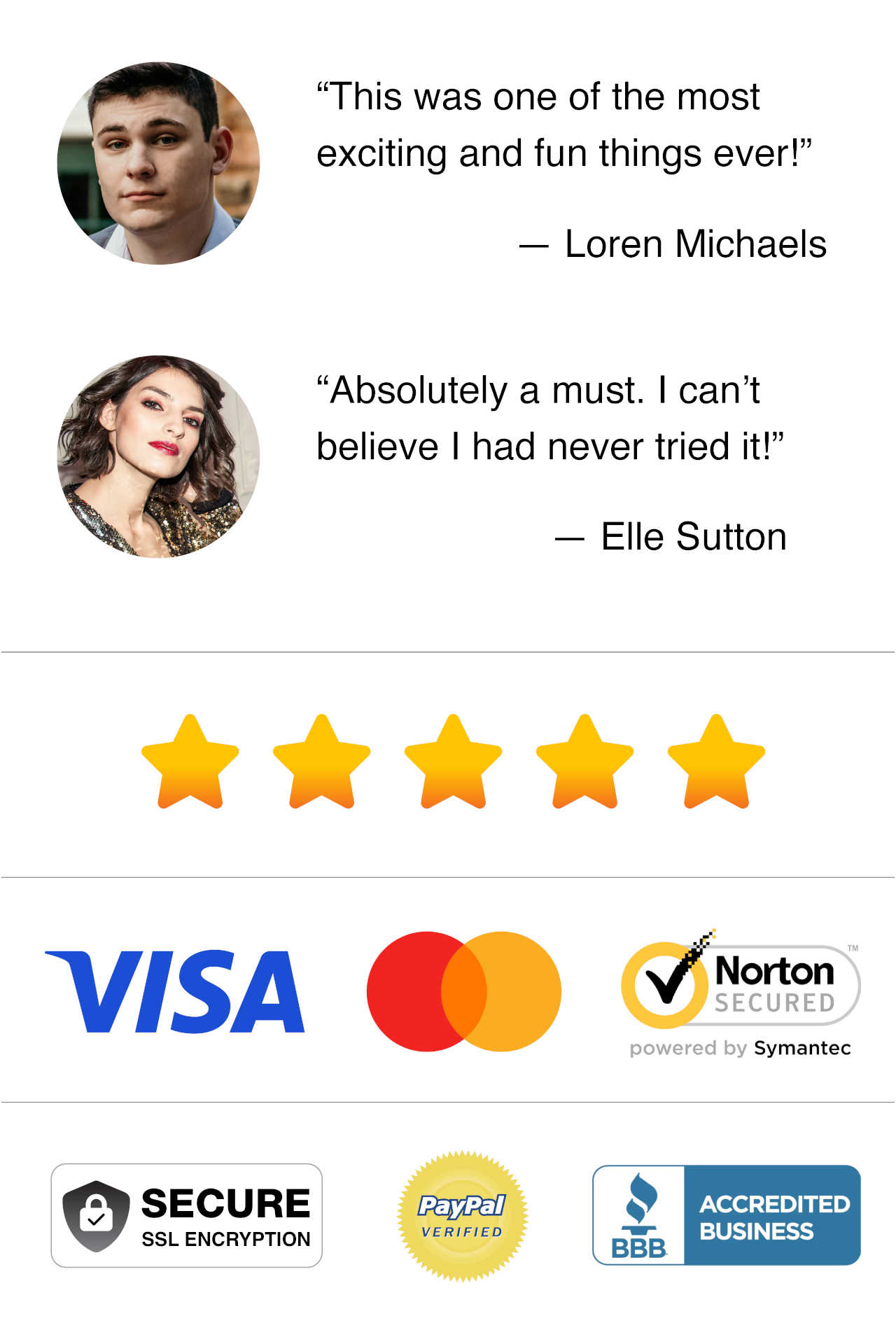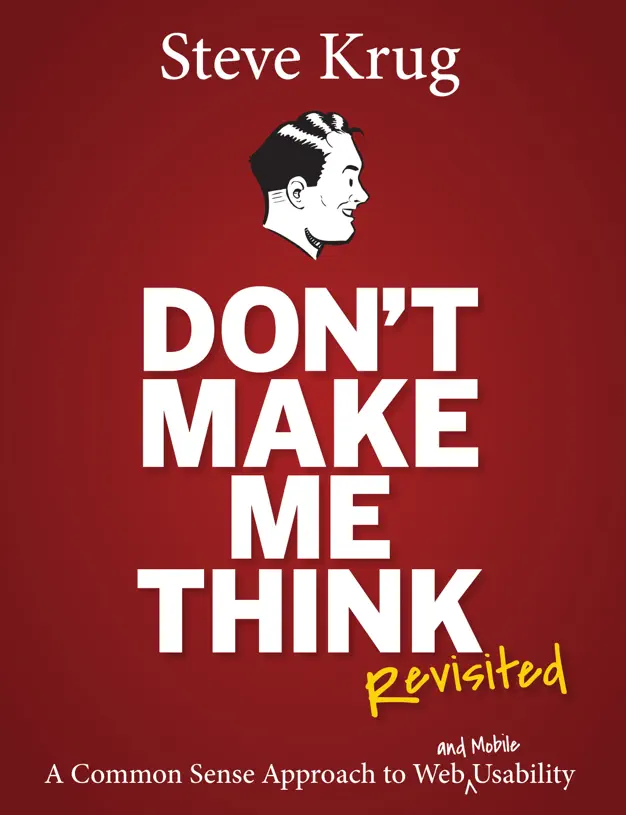BLOG
The Science of Trust
How UX/UI Design Impacts User Confidence & Brand Credibility
Posted on February 24, 2025, by Peter Loomis
Introduction
When was the last time you visited a website and immediately felt uneasy? Maybe the layout looked off, the fonts were inconsistent, or there was an overwhelming number of pop-ups. Whether you realized it or not, your brain was assessing trustworthiness based on visual and interactive cues.
In the digital world, trust is everything. It influences whether users engage, convert, or bounce within seconds. This is especially crucial for industries like finance, healthcare, and e-commerce, where credibility directly impacts user behavior. But how does trust manifest in UX and UI design? And how can you ensure your digital presence conveys confidence rather than doubt?
Let’s break down the key design principles that shape user trust and how you can implement them to create a more credible online experience.
1. Visual Hierarchy & Trust
Structuring UI for Credibility
The way information is arranged on a page subconsciously signals professionalism to users. A well-structured visual hierarchy ensures that users can quickly find what they need without confusion.
Best practices for trustworthy UI structure:
- Clear navigation – Users should immediately know where to go next.
- Consistent spacing and alignment – A cluttered layout creates subconscious anxiety.
- Prioritizing important content – Key messaging, CTAs, and value propositions should stand out.
A clean, structured layout reduces cognitive load, making users feel more in control and confident.
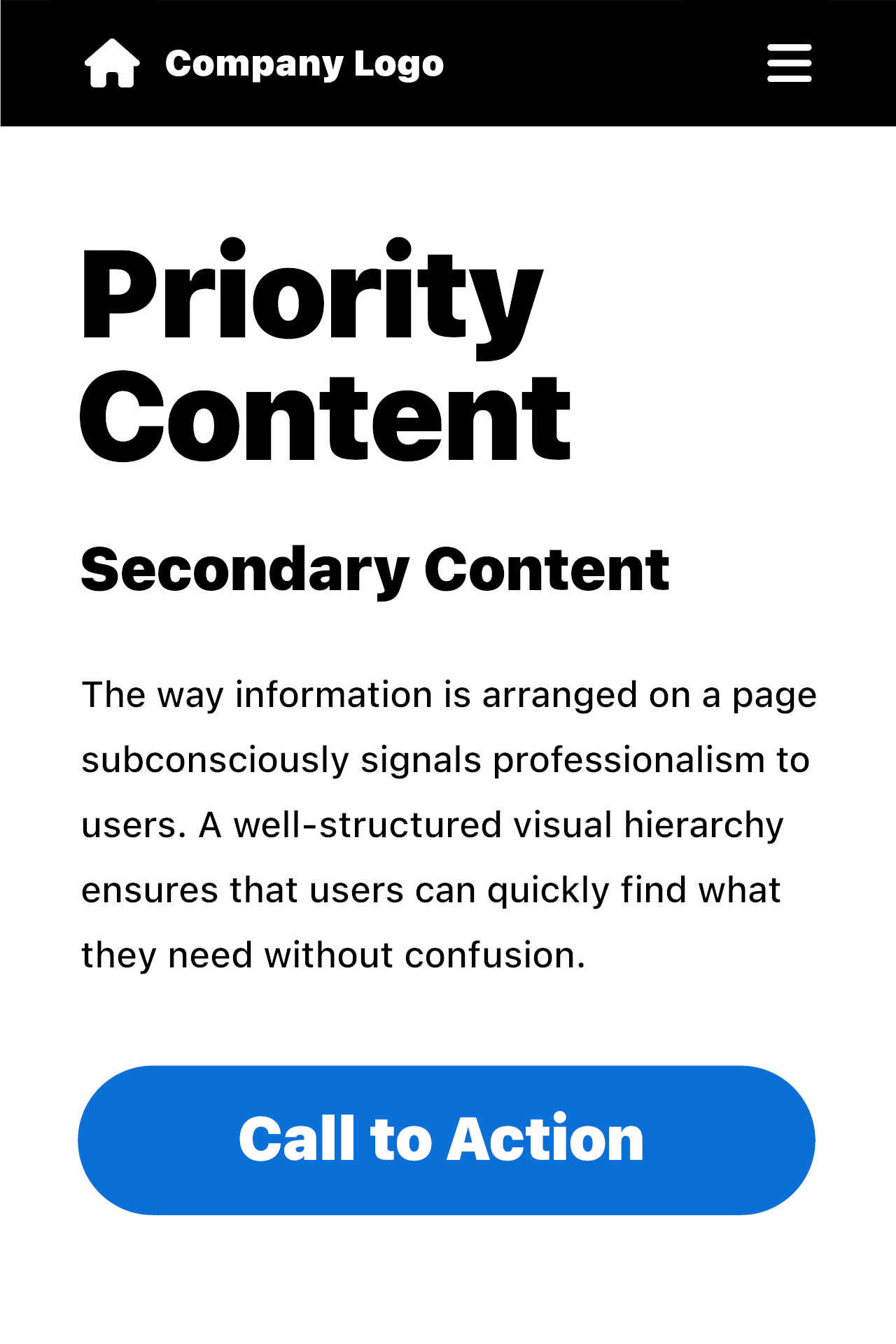
A well-structured layout improves user trust and engagement.