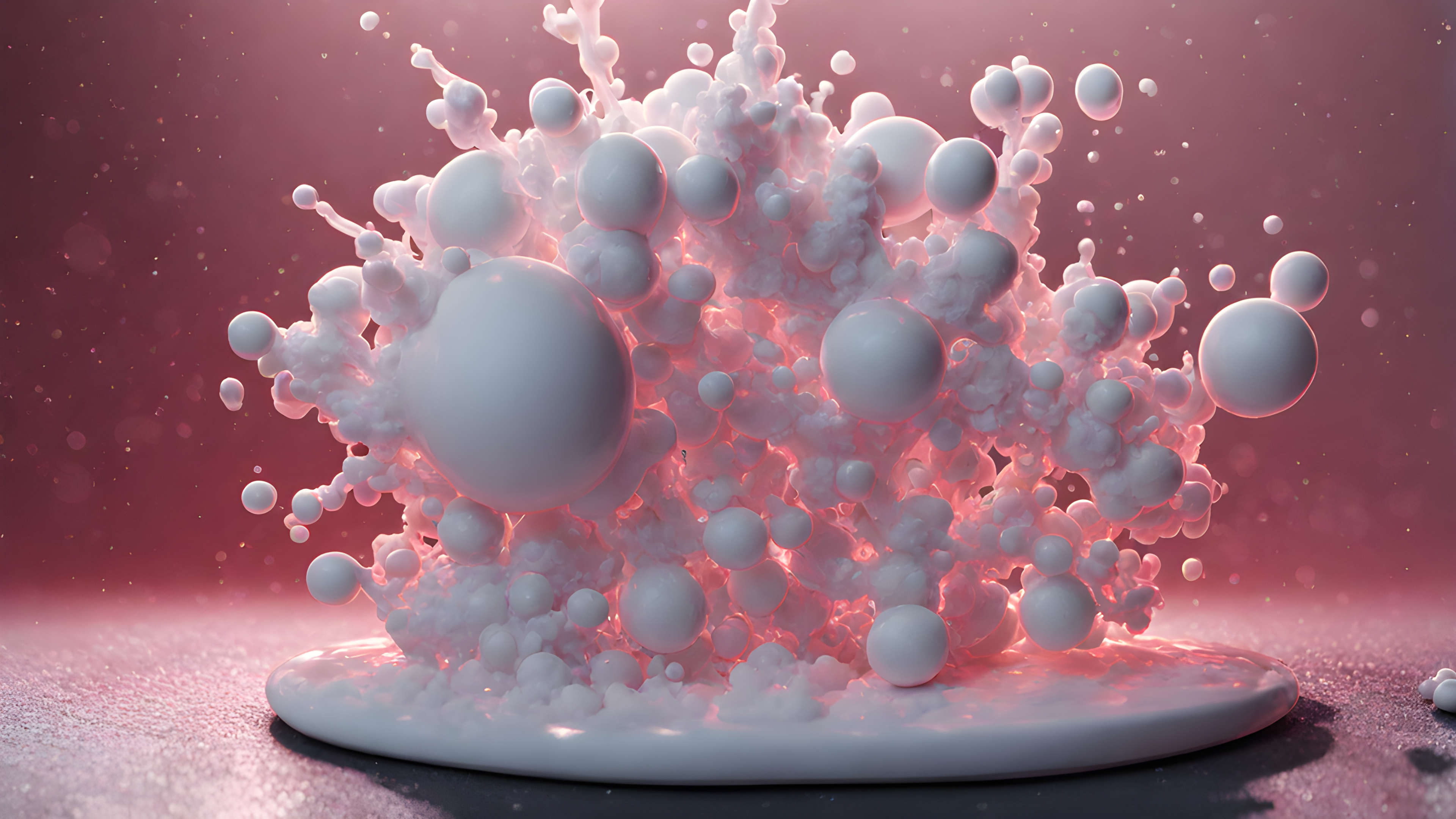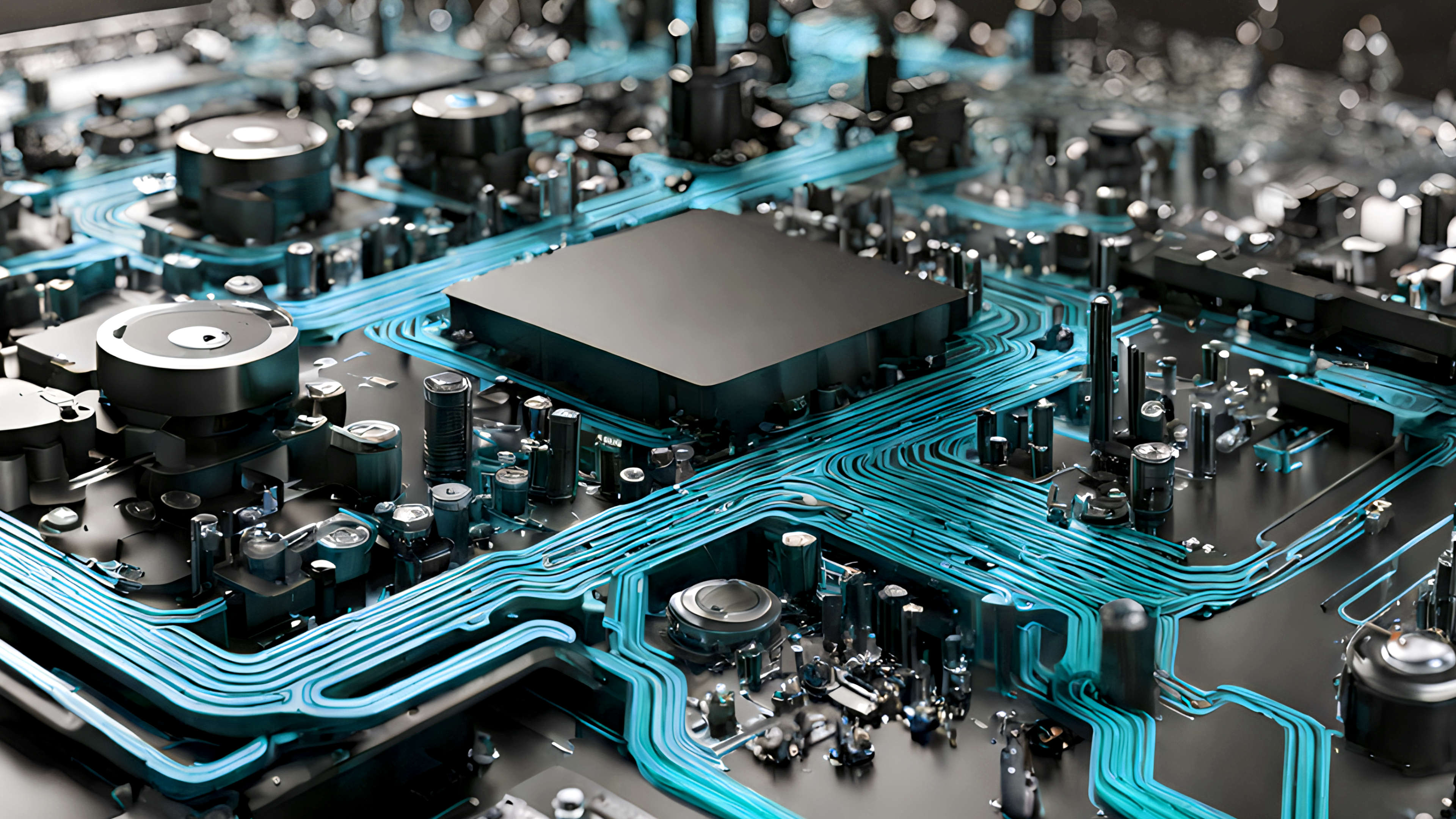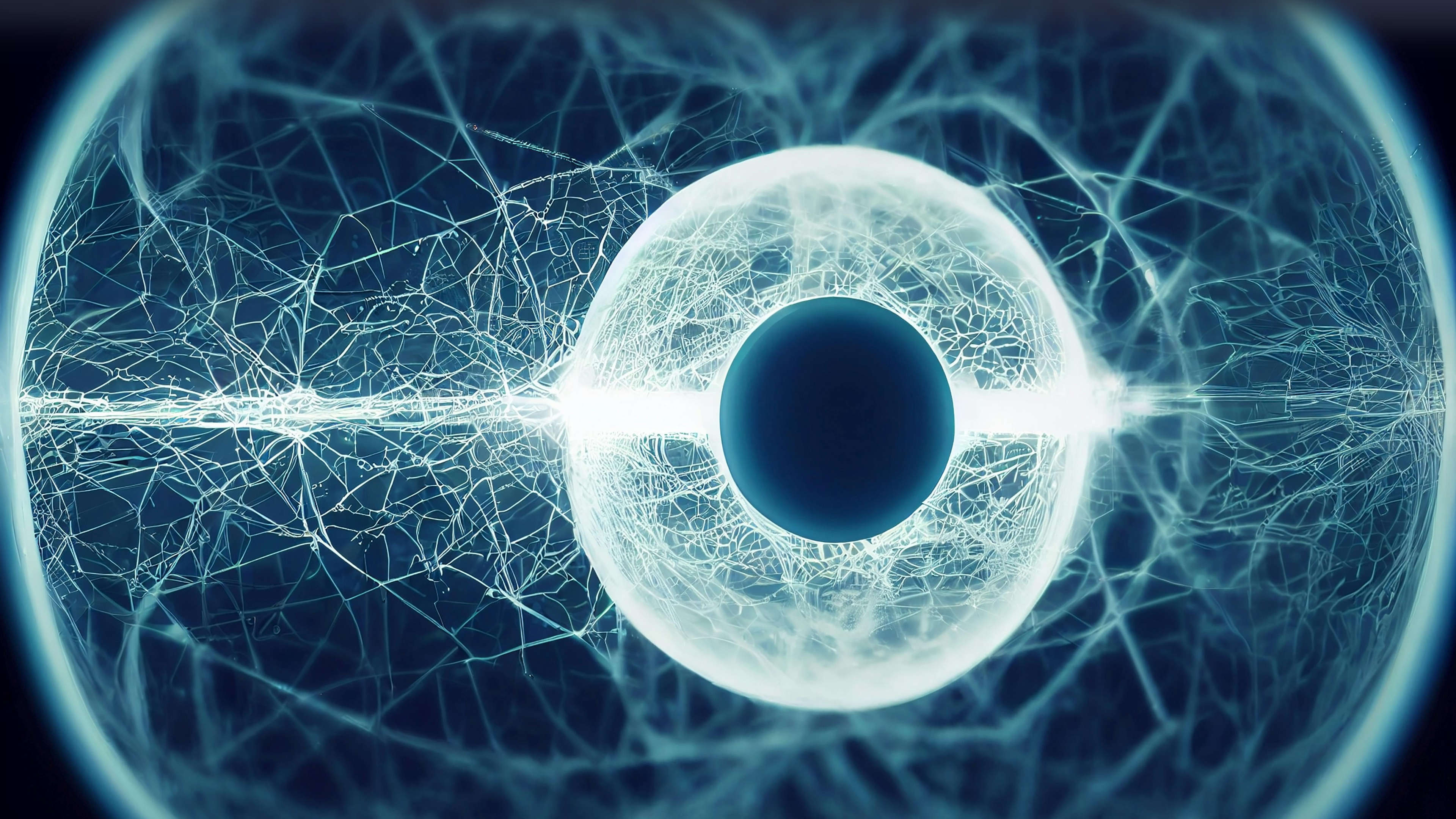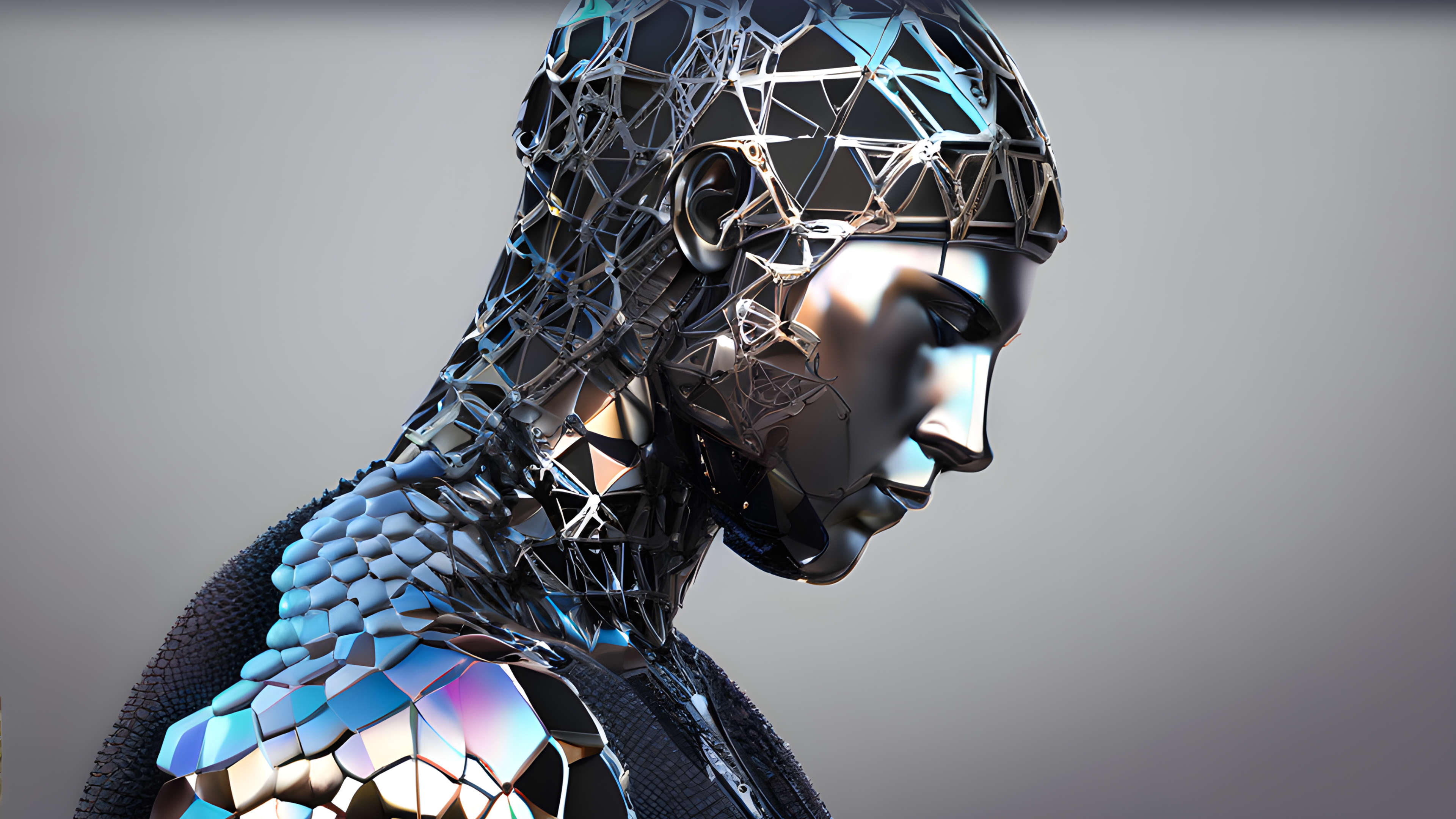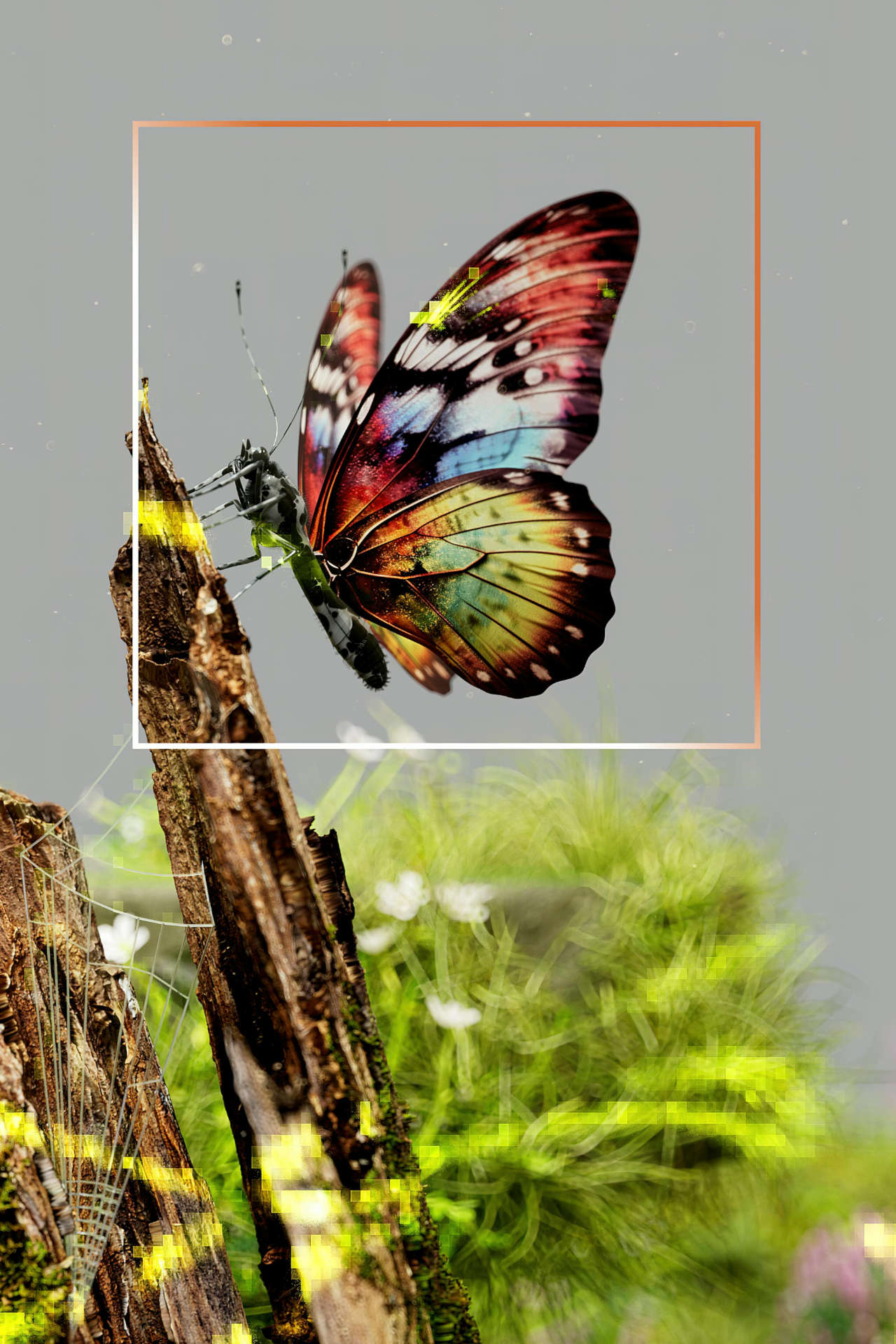BLOG
The Role of Artificial Intelligence in Design
Accelerating Creativity, Efficiency and Innovation
Posted on November 1, 2024, by Peter Loomis
Introduction
AI has officially made its mark on the design world. What started as a simple tool for automating mundane tasks has evolved into a true collaborator, reshaping how we think, create, and even interact with the world of design.
In 2024, AI is no longer a novelty—it’s an essential part of the toolkit for designers in nearly every field. From sparking new ideas to personalizing user experiences, AI is helping designers achieve things that would have been unthinkable a decade ago. Let’s dive into how AI is redefining the design process and why it’s both an exciting opportunity and a complex challenge.
1. From Tool to Teammate—The Evolution of AI in Design
Just a few years back, AI’s role in design was limited to basic functions. Designers saw AI as a helpful sidekick, handling repetitive tasks like resizing, color matching, or simple photo editing. Fast forward to now, and AI has advanced to the point where it’s more like a collaborator, actively shaping ideas and even generating final outputs. Tools like DALL-E and Midjourney use text prompts to create detailed visuals, giving designers a creative partner in the ideation phase.
These tools do more than produce interesting results—they offer real creative value. Today, AI isn’t just producing a bunch of random images; it’s participating in concept generation, mood boarding, and rapid prototyping. With the power to generate hundreds of options in seconds, AI is making it possible to explore and iterate on ideas much faster than before.
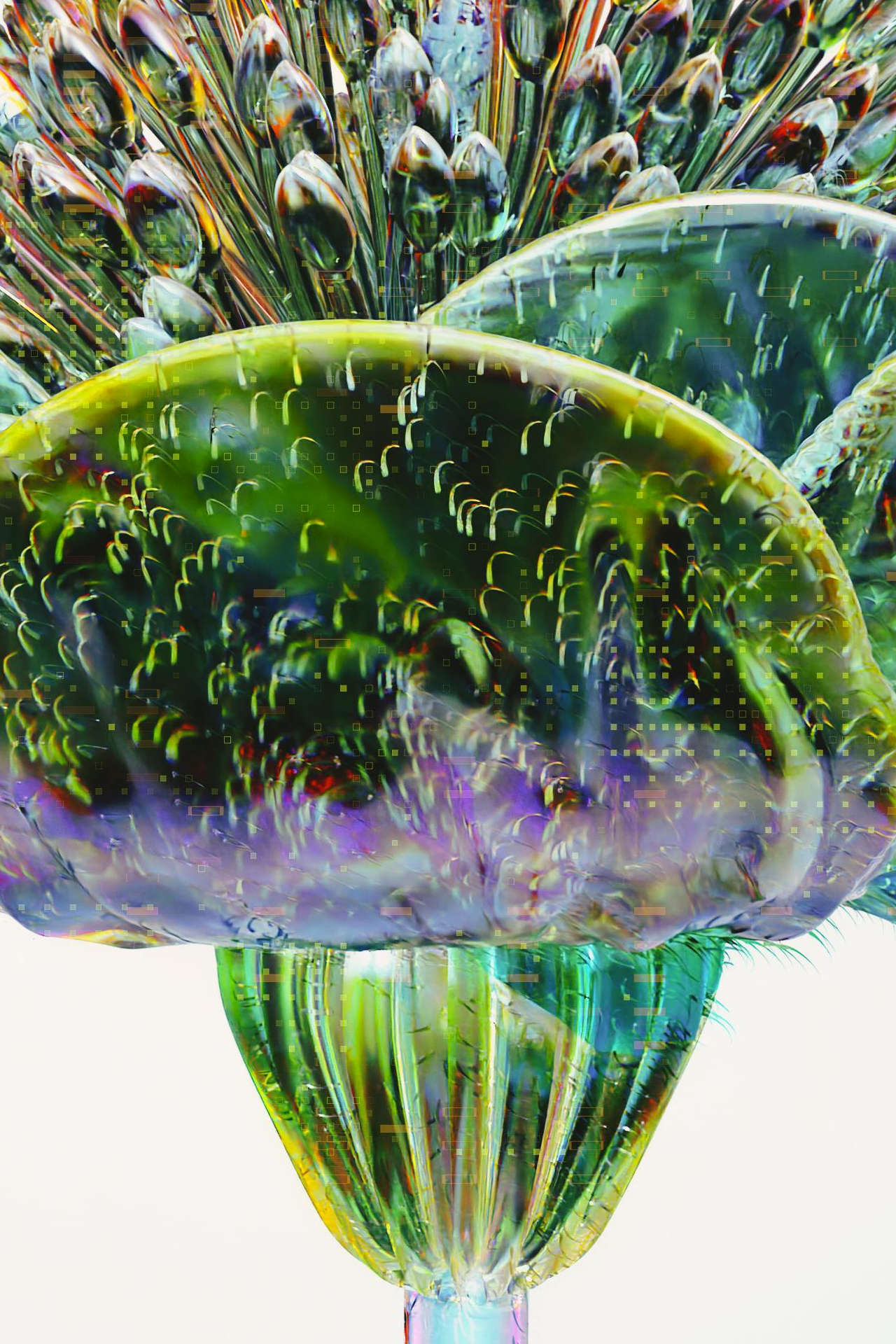
AI has grown into a powerful tool
2. The Human-AI Creative Process
One of the most exciting shifts we’re seeing is how AI supports ideation and brainstorming. AI can quickly suggest dozens of potential directions for a project, providing an endless well of inspiration that pushes designers to explore beyond their initial ideas. Whether you’re developing branding concepts or UI mockups, AI can offer fresh perspectives and help you break out of creative ruts.
Then there’s the speed at which designers can iterate. Gone are the days when teams had to manually tweak designs through countless iterations. With AI’s help, designers can now analyze user data and visual preferences to automatically generate new versions of their designs. This is especially transformative in user-centered design, where rapid iterations mean better usability testing and more refined user experiences.

AI can support ideation and brainstorming